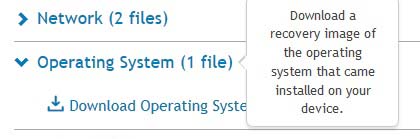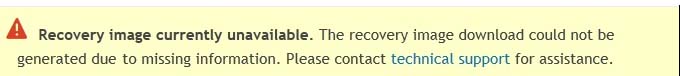The unusable Dell: Inspiron 3043
The story of a $700 paperweight. Brought to you by the Dell Inspiron 3043 and Microsoft Windows 8.1 OEM.
Ever had a PC hard drive fail? Yes? Did it fail shortly after a death in the family? Hopefully not. Did it fail while you were
recovering from a debilitating accident and bedridden? Again, hopefully not. Sadly, this is exactly what happened to a customer of ours.
Computer technicians see hard drive failures all the time. While it's no fun, it is surprisingly straightforward to recover from. You buy a new drive,
re-install the operating system, restore your backed up documents and you're good to go. Right?
Maybe not.. Thanks to an alarming development with current generation Dell PCs, when your Dell Inspiron running Windows 8.1 or later fails,
you may not just lose your data... you may lose the ability to use your PC!

Here is a 1 year old Dell Inspiron 20 model 3043 computer. The owner inherited it when his father died, unsurprisingly without giving anyone details
about his Microsoft account. When the system's hard drive also died unexpectedly, Windows became unbootable.
In the days of Windows 7, you could call Dell and get a OS re-install disc shipped next day or use any Windows 7 install disc of the same version and re-install
your Operating System. The only requirement is that you enter a valid Windows Product Key during install.
The Windows Product Key is the 25 digit code printed on a Windows 'Certificate of Authenticity' label. It's what says 'I have a license to install and run
the Windows Operating System on this PC'.
This is where our story starts to go crazy. Starting with Windows 8.1, OEM PCs may ship with no Product Key. Yes. The thing which
gives you the legal right to install and run Windows... is gone . . or at least, very much hidden. In its place, a PC maker 'burns' a digital copy of the
Product Key into the system's UEFI BIOS. (BIOS is the PC's Basic Input Output System. It's what's there before the OS is
installed to tell the operating system about the computer's hardware).
|
In theory, putting the Product Key in BIOS makes sense. No physical label to wear down and become unreadable. No easily duplicated code for a Pirate to
copy and install on a different PC. It also means you SHOULD be able to install the same version of Windows you purchased the PC with at any time without typing a
Product Key. Easy, right? Until it isn't.
Case in point, this 1 year old Dell Inspiron 20 model 3043 computer. Unknown damage to the hard drive made the system unbootable. The owner didn't
need to save anything, so the usual process is to re-install Windows (8.1 Home) for a 'clean slate', which we did. During installation, we were asked for a
Product Key (which shouldn't happen; the installer should read the Product Key from BIOS during install). Since there's no printed Product Key, we chose the
'I don't have one' option, thinking it would automatically be retrieved and applied during the installation as we've seen with other systems.
Well, it wasn't. After installation, we checked the 'System information' and saw "This Product is not Activated". Clicking the activation button
resulted in the message "you do not have a valid activation code... please purchase a Windows license from the Microsoft store".
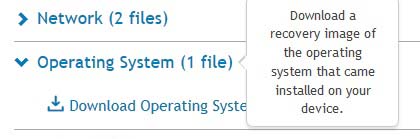
Being this was an OEM Dell PC which came with Windows pre-installed, we knew this wasn't right. So, we checked the Dell website.
Dell's website has what appears to be a very convenient option to download your Operating System restore disc as easily as downloading any other file just
by entering your Dell Service Tag or Express service code as shown to the right.
|
Sadly, this was as useless as the non-existent UEFI Product Key. After entering the Service Tag, we saw :
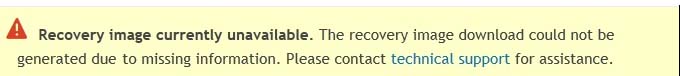
As a last resort, we called Dell. There were three days left in the one year warranty... so they should be able to help, right?
Wrong again. After dialing Dell support, here's what followed (condensed to avoid un-necessary nausea):
IVR: What can I help you with.
SRO: "Installation Media"
IVR: Enter Express service code.
SRO: (Speaks Express Service code)
IVR: (a bunch of useless options you could do on the website)
SRO: OPERATOR
Dell: Thank you for calling Dell Customer support. How can I help you.
SRO: We have a Dell PC. The owner died and his Son needs a re-install. We need installation media.
Dell: Let me check what I can do, OK?
(time passes)
Dell: Please give me the Service tag of the computer
SRO: (states service tag)
Dell: Hold on please.
Dell: OK: based on the record, this is an Inspiron 3043. No recovery media is available for this machine.
SRO: What?
Dell: I am going to transfer you to a warranty specialist.
(time passes)
Warranty Specialist: Thank you for calling Dell "out of warranty support".
SRO: "Out of warranty"? This system is still under warranty.
Warranty Specialist: Let me have the service tag please.
SRO: (repeats service tag... again)
Warranty Specialist: Sir, you bought this computer in March 2015.
SRO: I don't know when the PC was purchased. The owner needs help and Dell's warranty check says the warranty ends October 9, 2016, three days from now.
Warranty Specialist: Ownership has not been transferred. Ownership needs to be transferred and at that time the computer will be out of warranty.
SRO: So, you are saying that while I called you within the warranty period, you will not provide support without ownership transfer and since
transfer take 7-10 days... the system will be out of warranty at that time.
Warranty Specialist: Yes.
SRO: CLICK
|
There was obviously no reason to continue the conversation. We've dealt with Dell warranty support dozens of times and it never required
more than a service tag and owner name/address. Dell flat out refused to honor the warranty. I called back again a day
later and got the same from another very-nearly-english-sounding South Indian native.
Note: The transcript is highly condensed, as our actual conversations with Dell took over an hour...
with each representative refusing to provide either a product key or recovery media, only referring us to the website (which as shown before, was of no help).
So, after several hours of attempted installation and attempts at getting help from Dell, what do we have?
- We have a one year old Dell Inspiron PC in perfect condition, but bricked by Dell's incompetence.
- We have a disabled guy who can't use the PC his father left to him when he died.
- We have a 'bold new' Dell which shows no care whatsoever for its retail customers.
Truthfully, we CAN install Windows 8.1 or Windows 10 on this machine. However it will only install with a generic and temporary license key which
cannot be activated, restricts what the user can do with the system and which could be revoked at any time.
Misfortune is one thing. Car Crash. Death in the family. These are dramatic, life changing events. A hard drive crash shouldn't be.
Hard drives will fail. But Dell, manufacturing and selling PCs which become USELESS TO THE CUSTOMER after a drive failure should NEVER happen.
To be absolutely clear about this:
|
Dell is shipping Windows PCs with no Certificate of Authenticity (COA), no UEFI Product Key and no valid installation media.
These are PCs which run Microsoft Windows when purchased, but appear to have no legal license to run Windows at all.
|
So what's your protection against this?
-
Easy: Don't buy Dell Products. It's simply not worth risking good money for something which cannot be fully repaired by a local
technician and which Dell will outright refuse to support.
Note: before this incident I recommended Dell PCs to our support customers for decades. In a turbulent and competitive market where PC makers came
and went, Dell stayed relevant by continuing to provide quality products and good service. To some extent it still does: for business users.
For home users however, there is now only the same useless, impersonal outsourced support you get from other PC industry bottom feeders.
-
Buy a 'bare metal' PC and run Linux. These days, most people 'live' in Apps and Browsers. If you mostly use Firefox or Chrome, it rarely
matters what OS it's running under. Linux Mint (for beginners),
Ubuntu (more advanced) or Zorin (more Mac like) are easy to use,
highly functional and free. Combined with LibreOffice, you might not miss Windows at all.
-
Don't buy from any OEM PC maker. Build your own system or buy "barebones". If you need Windows, spend a few extra bucks and purchase a retail copy.
It comes with a real Windows Product Key and you'll have it forever.
There is NO EXCUSE for a PC to have a one year life span. PCs in our office typically run 8-10 years with no issues (hint: use power
protection and bootable backups). We only replace them when they're ridiculously out of date or no longer fast enough for the software
we're running. While it may have been inevitable, shame on Dell for becoming exactly what we hated so much about other PC makers.
UPDATE (Nov 15, 2016): This story began when the customer brought in his Inspiron 3043 on October 6, 2016. In spite of numerous calls to Dell
on Oct 6, Oct 7, Oct 31, Nov 8 and Nov 15 the issue remains unresolved.
One Dell support representative insisted (in opposition to every other rep) that the Windows Product Key 'on the hardware' (stored in UEFI bios) could ONLY be
read using official Dell recovery media. While both Dell and Microsoft have documentation saying otherwise, this was the only support option provided
by Dell so we begrudgingly ordered recovery media... being careful to advise them that Courier shipping was required (our local post office does not
provide street delivery). One week later, the Dell package was marked by the US POST OFFICE (not Fedex or UPS) as undeliverable!
Tracking information shows Dell chose to ship via the cheaper UPS Mail Innovations in opposition to our specific directions that courier shipping was
required for delivery to our location. It took another 40 minutes on the phone with multiple Dell representatives explaining the differences between
courier and US postal delivery before they agreed to 'exchange' our order and re-ship using Fedex as we originally requested.
The incompetence displayed by Dell at every step of this process has been staggering. In many tech industries, advances in automation and AI have
dramatically improved customer service. With Dell, we've seen the reverse. A few years ago, we could call Dell, talk to a knowledgable
support rep and have a solution in a day or two. Now we have a month-and-a-half ordeal speaking with multiple minimum wage support agents all
with different stories and none with either the technical proficiency or authority to actually fix the problem.
This has been such a pointless waste of time for both our customer and us that I am moving on from 'no longer recommend' to 'no longer recommend, purchase or support' Dell products.
Disclaimer: The views and opinions expressed in this article are those of the author... and may or may not reflect the official views and positions of SRO Systems.

|